Check out the FAQ database within the system for extensive questions and answers!
1. Login to IPPS-A at Self-Service User (https://my.ippsa.army.mil) and Elevated User (https://hr.ippsa.army.mil/).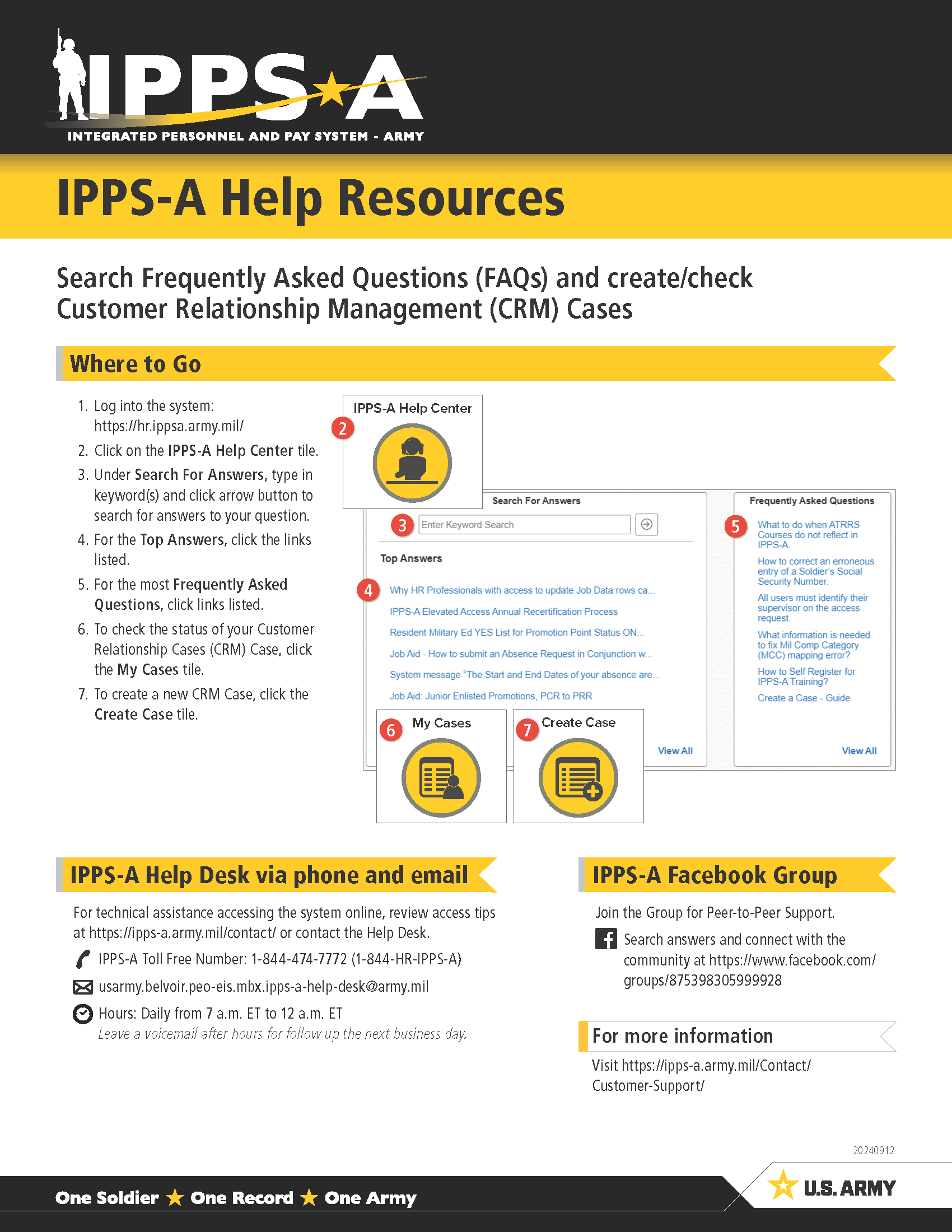
2. Click on the IPPS-A Help Center tile.
3. Under Search For Answers, type in keyword(s) and click arrow button to search for answers to your question.
4. For the Top Answers, click the links listed.
5. For the most Frequently Asked Questions, click links listed.